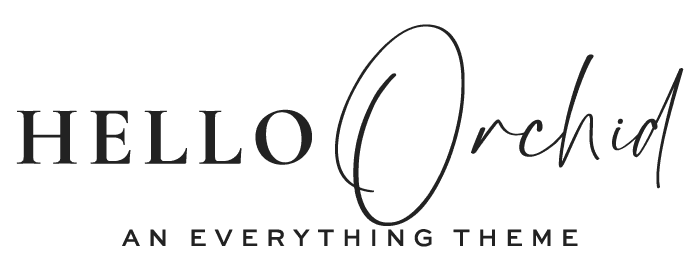Ten Strategies to Stand Out on LinkedIn
LinkedIn is a wonderful resource for making business connections. It is THE social media platform for those who are seeking to conduct business networking online. It has 722 million members in 200 countries. Each week an estimated 40 million people use LinkedIn to search for jobs, with 3 people hired through LinkedIn in every minute.
For those seeking to form business relationships, LinkedIn is also valuable because 80% of its users are those who are considered to be top decision-makers at their organizations.
With all that LinkedIn offers. What makes it even better is that most of its tools are free to use. Anyone can create a LinkedIn profile and start taking advantage of this tremendous network. However, many people aren’t maximizing this valuable resource because they aren’t able to make their LinkedIn profile stand out. Well, let me show you how to do just that with these ten steps.
1. Use a Professional Headshot Photo
LinkedIn is not like Facebook, Twitter, Instagram, or other social media platforms that are intended to showcase your personality to your friends, family, and community. LinkedIn is intended to be your online professional portfolio. It’s important to get a professional headshot for LinkedIn. You want to have a photo that shows you in your best light. It should capture you the way you would look if you were going to a job interview or an important business meeting. Make sure in your photo that you are well groomed, well dressed, and have a great smile. Just like in the real world first impressions are everything.
2. Create a LinkedIn Banner That Highlights Your Work
What is it that you want to best be known for? Choose photos of you in that element and use those photos to create a LinkedIn banner that showcases your work. I like to highlight that above all things I am first and foremost a trainer so I chose photos of me providing training in various settings for my banner. The key is to choose photos in which you can clearly be seen. It also helps if the photos show you interacting with others and that they are having a positive experience with you.

3. Choose a Catchy Headline That Captures What You Do
Many people simply use their job title as their LinkedIn headline. However, I’d advise against this. Job titles are generic and won’t help you stand out in anyone’s search. Choose a headline that captures what you do but in a way that is catchy and unique. Be sure to include key words that you know people would be searching for in your field. For example, I could simple say that I am a consultant. However, that doesn’t say anything about what makes me unique.
My core strength is that I am masterful at strategic planning and I’ve been able to use this strength to help businesses and organizations solve complex business problems. I also typically work in the agribusiness and food production sectors and I am very passionate about sustainable food. Now, that is rather a mouthful and for some confusing. Therefore, I have captured all that by simply writing a headline that says “Global Food Systems Strategist | Sustainable Foods Advocate.” I am also using the keywords food, foods, strategist, and sustainable because these are words I know people I’d want to work with would be using when searching for someone with my talents.
Your headline doesn’t have to be static either. You can change it whenever your career focus changes. I’ve changed mine several times as needed over the years. The key it make sure it speaks to what you do in a nutshell. It should be clear and concise.
4. Create Content on LinkedIn That Showcases Your Knowledge
Like many other social media channels, LinkedIn allows for the creation of user-generated content. This gives you a great opportunity to demonstrate your knowledge and expertise to millions of people. If you publish content regularly, you can establish yourself as a subject matter expert, which will allow you to attract more business or secure more job opportunities. If you choose to turn on the creator function, your top five topics will appear as hashtags under your name. As you can see, under my name it says “Talks about #food, #women, #mindset, #agribusiness, and #lifestyleandleisure.” As an example, you can find one of the articles I wrote, entitled “How to Set SMART Goals for Your Life,” by clicking below.

5. Focus on Your Accomplishments in Your Employment History
Your LinkedIn profile is not a resume and it should not read like one. Do not simply cut and paste your resume’s list of job responsibilities on your LinkedIn profile. Rather, list the accomplishments you achieved during your various roles in your LinkedIn employment section. You can do this regardless of if you are listing traditional employment, contract work, internships, or self-employment. I have a mix of all of these on my LinkedIn profile, you can visit my profile HERE to see how I went about listing my accomplishments for each type of experience.

You can also add value to this section by including photos, video clips, weblinks, slide presentations, or any other work product relevant to the experience that demonstrates your use of your skills in that role.
6. Be Sure to Get Lots of Recommendations
If you’ve had a great experience working with someone and they are singing your praises, ask them if they are on LinkedIn and connect to them. Once you’ve been interacting with them for some time, reach out and kindly ask them to write a recommendation for you. Remind them of the work you did, highlighting your accomplishments in that role. Also, fill them on what your future goals are so that they can understand what you seek to accomplish by getting their recommendation. This can serve as a guide for them in deciding what they should include in their summary of your work.

Over the years, I’ve been fortunate to have several people write recommendations for me and they all highlight different aspects of my work based on the nature of our connection and the nature of what phase of my career I was in when they wrote it. This is useful because it gives readers an overview of the trajectory of my career while allowing them to see my accomplishments along the way.

7. Include All of Your Formal Higher Education
People still respect traditional formal education and degrees carry weight, especially if they are from reputable institutions. If you have a college degree, you should definitely include that on your LinkedIn profile. Include any special areas of focus, minors, or research projects, or important courses you want your network to know about.
This is even more important if you are young, new to your career, are a recent graduate, or don’t have a long work history. When I first graduated from grad school, I had many of my graduate courses, like Program Planning and Policy Advocacy, listed because I had not proven my knowledge in my work yet.
Even if you didn’t complete the program, if it was a substantial area of study it still has value, include it. Just know that you might be asked to explain why you didn’t complete the program and have an answer that doesn’t make you seem like someone who doesn’t finish what they start without just cause.
I attended law school at the University of the District of Columbia, but I left in my second year when my mother had a major car accident. I had a two-year-old and she was my primary support system. The stress and financial burden became too much with her illness so I opted to leave the program. However, I included it on my LinkedIn profile for many years because I was working in public policy and the education was relevant and substantial. It proved to be an asset and I was able to use my legal education as a primary credential despite not completing the program. When my career focus changed, and that education became less relevant I removed it from my profile.

8. Include Important Certificates and Trainings
This area of you LinkedIn profile will probably be one that is updated often, especially if you are a life long learner. You don’t want the list to be too long and you don’t need outdated or irrelevant certificates taking up too much space on your profile. I recommend staying on top of trends when it comes to what skills are in demand. Today, it’s definitely anything in the tech field. Luckily you can take advantage of many free training programs online offered by Google, Salesforce, HubSpot, and many other tech companies.
During the quarantine, I took a lot of certificate courses geared towards helping me work with teams online because I knew that it would be a long time before I would be able to resume overseas contracting. I also added another tech skill to my portfolio, SAS. I’m currently completing an MPH program at George Washington University and SAS is widely used in the public health field as a data analysis tool.
Ideally, you will want to be constantly improving your professional skills by taking classes that add value to your current professional portfolio and/or will help you move into a new direction.

Many online platforms allow you to seamlessly link directly to LinkedIn and upload your credentials. If you have access to LinkedIn Learning, you will be given the option to have your certificates posted to your LinkedIn profile immediately after completion.
9. Show that you give back to your community
Volunteer work matters. People really appreciate knowing that you are connected to your community and that you are willing to give of yourself even if you aren’t being paid to do so. Plus, there is a great deal that you can learn from volunteer service. For example, during my volunteer work with the Capital Area Vaccine Effort, I learned how to go into community settings like bars and nightclubs to discuss the importance of getting involved in vaccine trials. Who would have ever thought such a topic could have been broached in such a place but we did and it worked.

10. download your QR Code and share it everywhere
Have you ever walked away from a conference or an event with a stack of business cards with no clue of who those people are that those cards belong to? It’s easy to forget who’s who when you are in a sea of people. LinkedIn is great in that it allows you to generate a wonderful QR code to share with people. You can download this code and take it with you to conferences and networking events. You can then invite people to scan your code and connect to you in real-time. As soon as you walk away, you can accept their request to connect by replying with a note thanking them, mentioning where you met, and what you talked about.
Thank you for connecting with me on LinkedIn. It was great meeting you at X Event. I enjoyed talking to you about x topic. I look forward to speaking with you again soon. Let’s set up a time to meet virtually or in-person in the coming week.
You can also include your QR code in your email signature, in any online publications that you write, and on other social media platforms. Think of this code as your digital business card.
Scan the code below to visit me on Linked in!

Discover more from DG Speaks
Subscribe to get the latest posts sent to your email.